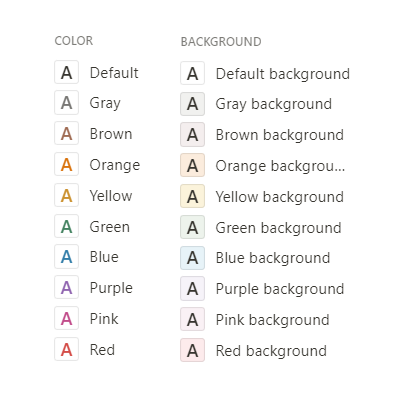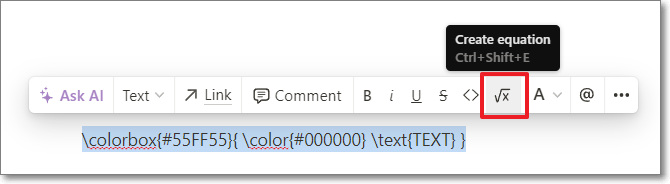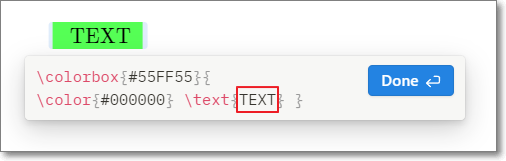I’ve recently starting using Notion for some of my digital notes. As a long time Evernote user I find the notes in Notion easier to visualise as they are stored in a hierarchical format. Evernote uses a tagging system which is more flexible but can be quite confusing.
One thing I don’t like about Notion is that the colour options for highlighting text only have pastel/neutral colours
Last year Trello changed their colours from “normal” colours to more neutral colours – which caused a bit of backlash with their users.
Anyway, in Notion there is a way to add a highlight with any colour, using the equation feature. The process is, to add the below text first
\colorbox{#55FF55}{\color{#000000} \text{TEXT} }Then right click on it, and choose “Create Equation”
In the next dialog, edit the TEXT to whatever you want, then select Done
And there you have it – nicely visible highlighted text.
You can edit the value 55FF55 after \colorbox to get different colours. Some options are:
Yellow – FFFF00
Red – FFAAAA
Blue – 88FFFF
Also, you can choose your own colour using htmlcolourcodes.com. Just select your colour and copy the HEX value.
The downside with this method is that the whole line is highlighted, so you can’t have mixed text and highlighted text on the same line.
I think Notion will be updated at some point to include brighter highlight colours, but this seems to be the only option for now.
Photo by Robert Katzki on Unsplash